Hi, Chat with us on WhatsApp.
PlanSwift Installation & Activation
PlanSwift Advance
PlanSwift Creating Project Jobs
PlanSwift Measurement Takeoff
PlanSwift Sharing Projects
PlanSwift Basics
PlanSwift Template Customization
PlanSwift Scale Setting (M or Ft)
PlanSwift Exporting Calculation
PlanSwift Tips & Tricks

Faq - How To Create New Project In Planswift?

Faq - Planswift Quick Overview

Faq - Planswift Layout And Button Settings

Faq - How To Organize Files / Folder In Planswift?

Faq - How To Create New Project Location Inside Planswift?

Faq - How To Set The Scale In Planswift?

Faq - How To Upload Drawings In Planswift?

Faq - How To Open Two Projects In Planswift?

Faq - How To Set The Default Unit And Language In Planswift?

Faq - How To Share Planswift Projects & Get Backup?

Faq - How To Measure Area In Planswift?

Faq - How To Measure Length In Planswift?

Faq - How To Count Items In Planswift?

Faq - How To Use Auto-count Tool In Planswift?

Faq - How To Use Single-click In Planswift?

Faq - How To Export Quantity To Excel From Planswift?

Faq - How To Import Plugins In Planswift?

Faq - How To Deal With Cad Drawings?

Faq - How To Crop, Rotate & Level Drawings?

Faq - How To Adjust Or Modify Takeoff?

Faq - How To Adjust Area Or Dimension?

Faq - How To Get Wall Area By Linear Tool?

Faq - How To Get Volume By Area Tool?

Faq - How To Copy And Paste Quantity In Planswift?

Faq - How To Mirror Quantity In Planswift?

Faq - How To Batch Rename Drawings?

Faq - How To Define Default Settings In Planswift?

Faq - How To Printout Drawing Or Convert Into Pdf?

Faq - How To Add Revision Cloud Or Stamp?

Faq - How To Cut Area & Drag Quantity?

Faq - How To Get Quantity As Section Wise?

Faq - How To Compare Drawings With Overlay Tool?

Faq - How To Select Takeoff Items?

Faq - How To Verify Quantity From Go To Page Option?

Faq - How To Get Linear / Perimeter From Area Directly?

Faq - How To Organize Quantity As Folder Wise?

Faq - How To Verify Points In Planswift?

Faq - How To Change Takeoff Item?


I am happy to see your comments and glad to know that you found it useful.

Greetings,
i have completed the training but am not able to see the certificate

Dear, You will receive your certificate on request through an email. You can contact the Noble QS team and Request for your certificate.

Please is there any tempelate on roof members and roofing works?

Hello Hudu, In this course, we have shared a few basic templates for practice, along with detailed lessons on creating advanced PlanSwift templates. Everyone has different methods for preparing templates. Even if someone prepared and shared a template, it’s not guaranteed that others can benefit or understand it, as there are calculations involved based on different standards and approaches. I recommend you create your own templates. If you need support, we can guide you. The best way to start is by creating a formula to get the quantity on an Excel sheet first and then applying the same logic in PlanSwift.
7 Reviews

1 month ago
Thank you Mr Saady Chohan for the excellent Planswift Masterclass training session. I enjoyed every aspect of it. I never imagined the grand impact of this training session on my career as a Quantity Surveyor. It was very enlightening. I am now equipped with many skills in Planswift software and will be able to finish all my take-offs within a short period. Thank you once again for the fantastic training sir

2 months ago
I'm Viola Dzapenga ( Zimbabwe) and recently completed my Plan swift Masterclass with Noble Quantity Surveyors. I am congratulating myself for the decision I made. I started by just following them on their pages like Linked In, Facebook and You tube and was enjoying their podcasts and workshops. For fear of internet scams I delayed myself so to say , but thank God I finally enrolled and that was the best decision I made for my career. Mr Saady Chohan is a great teacher of this by calling not just a mere teacher , I strongly recommend him to anyone or company that wants to develop themselves in this field. As for me , I will continue to follow them in my career. Anyone can do it , don't delay yourself.
5 months ago
I have completed this course and I am so satisfied this online course than physical class. I suggestion to every Q/S, Join this course it is very helpful for Q/S. And specially teacher Mr.Saddy's lecture procedure is very good.

Saady Chohan
Technical Trainer
Mr. Saady Chohan is a Certified Trainer of PlanSwift Software in the Middle East, Africa & Asia. He has MSc in Quantity Surveying and Masters in Information Technology. He delivered 1500+ Training Sessions, Build a connection with 2000+ Construction companies, has 10,000+ Students, worked on 1000+ QS projects over the last decade. He has been an honorary trainer of major AEC communities & Institutes worldwide: IIQS, QSAP, SLQS, PICQS, UOM, ISU, IPRC, NTA, GFT, NUST, MCE, IIUI, CUI, CUSIT, GIKI, UET, NED, NTU, MUST, SSUET & KFUEIT etc.
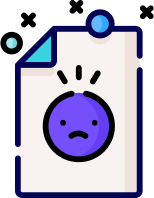
NQS - PlanSwift Drawings.zip
NQS - PlanSwift Plugin.zip
NQS - Basic Templates.zip
NQS - POMI BOQ Sample Template.zip


LAURA KIFANGA
Advance template customization is an intensive lecture, i am glad it has addressed many questions i had in mind including how to correct a wrong take off without the use of change item tool. So i am wondering has anyone tried to customize a template for reinforcement bars yet?