Hi, Chat with us on WhatsApp.
Basics of Quantity Surveying
Construction Technology
Civil QS Estimation
Bill of Quantity
Complete PlanSwift Software
QS Opportunities
Cost Estimation
This Basic Quantity Surveying course is prepared according to international standards. Quantity Surveying is a highly in-demand construction profession that requires special skills, knowledge, and experience. If you are looking to work for a client, developer, consultant, contractor, or subcontractor as a QS, then this program is designed for you. We recommend students, freelancers, and young professionals to enroll in this course because it will prepare you to excel in the AEC industry as a Quantity Surveyor. Upon completion of this program, you will be able to earn ten times its actual cost within six months. GUARANTEED!
This course will be your first step to mastering QS skills and succeeding in the construction industry. We take pride in the fact that our course has helped thousands of people worldwide, as evidenced by the Reviews section. Our trainer is a well-known expert who offers training at top QS institutes worldwide. As an industry expert and PlanSwift trainer, you will receive the best knowledge and experience from this online Quantity Surveying course.
With Quantity Surveying Lessons & Training, you'll receive all the necessary resources to master these skills. We provide Dubai-based Project Drawings, Bill of Quantity Sheets, Measurement Rules such as POMI, Masterformat & NRM2, FAQs with the trainer, WhatsApp support, PlanSwift Software files, Resume Review, and a Certificate upon course completion. Additionally, this course is for a lifetime, so whenever we add new lessons, you'll receive them free of cost, and much more.









Faq - How To Create New Project In Planswift?

Faq - Planswift Quick Overview

Faq - Planswift Layout And Button Settings

Faq - How To Organize Files / Folder In Planswift?

Faq - How To Create New Project Location Inside Planswift?

Faq - How To Set The Scale In Planswift?

Faq - How To Upload Drawings In Planswift?

Faq - How To Open Two Projects In Planswift?

Faq - How To Set The Default Unit And Language In Planswift?

Faq - How To Share Planswift Projects & Get Backup?

Faq - How To Measure Area In Planswift?

Faq - How To Measure Length In Planswift?

Faq - How To Count Items In Planswift?

Faq - How To Use Auto-count Tool In Planswift?

Faq - How To Use Single-click In Planswift?

Faq - How To Export Quantity To Excel From Planswift?

Faq - How To Import Plugins In Planswift?

Faq - How To Deal With Cad Drawings?

Faq - How To Crop, Rotate & Level Drawings?

Faq - How To Adjust Or Modify Takeoff?

Faq - How To Adjust Area Or Dimension?

Faq - How To Get Wall Area By Linear Tool?

Faq - How To Get Volume By Area Tool?

Faq - How To Copy And Paste Quantity In Planswift?

Faq - How To Mirror Quantity In Planswift?

Faq - How To Batch Rename Drawings?

Faq - How To Define Default Settings In Planswift?

Faq - How To Printout Drawing Or Convert Into Pdf?

Faq - How To Add Revision Cloud Or Stamp?

Faq - How To Cut Area & Drag Quantity?

Faq - How To Get Quantity As Section Wise?

Faq - How To Compare Drawings With Overlay Tool?

Faq - How To Select Takeoff Items?

Faq - How To Verify Quantity From Go To Page Option?

Faq - How To Get Linear / Perimeter From Area Directly?

Faq - How To Organize Quantity As Folder Wise?

Faq - How To Verify Points In Planswift?

Faq - How To Change Takeoff Item?


Yes, All the CAD Format. DWG / DXF / DWF

please, i want to know how you arrived by representing 50% & 40% by 1.5 & 1.4 respectively

Are you referring to a specific lesson? And could you please share the exact minutes? It will assist us in replying.

when analysing quantity materials such as concrete or mortar under rate analysis

Dear Saady, how can I request my certificate I watched everything the videos 100% done and its great.

Once you've completed the course, reach out to us at Admin@nobleqs.com to claim your certificate.

Dear Saady, which is the most durable formwork?

Steel Formwork

What are the General Principle of All-In-Rate Calculation?

Three M: Machinery, Manpower, Material

Hello, we are missing some files for the architectural drawings.
No. 1, 2, 3, 5, 6, 7, 13, 14, 26,

Dear Robert, These are complete. Due to project confidentiality, it is not provided. However, all necessary drawings are provided for practice.

Hello Sir
priliminaries costs are direct cost or indirect costs pf construction ? as final cost ( 3rd part of priliminary cost) includes cost of labours and materials which is direct cost ?

Yes, there is a direct cost of construction. Main contractor’s Preliminaries are allowances added to the total building cost. There is no direct cost of the building but without preliminaries, the construction will not be possible.

Can you pls tell me why reports section is not covered here in detail?

Because, It was not part of our curriculum. We take this comment as a suggestion and try to upload a video in the future.

Hi,
Hope you are fine
I have seen all the videos and appeared in the quiz as well, but my course completion is 88 done.
Please guide me how to complete it and get certificate and secondly I want to share my CV for further improvements and guidance

Dear Abdullah, Please send us an email with your resume at Admin@nobleqs.com We will issue a certificate and resume suggestions. Thank you.

Assalamolikum Sir
sir i am facing in issue that i am entering the value in Ft and the outcome is in Cubic mter how can i will change the outcome to cft from CM as answer is correct in CM

Waalikum Salaam, I believe the issue may be related to your PlanSwift settings. PlanSwift has two versions. The Metric version provides measurements in meters and centimeters by default, while PlanSwift English offers measurements in feet and inches.

hi sir, saady
could you please make a video for mortar template?

Sure, Soon. Thanks for suggestion.

Hello sir, dwg file is not inserting in Planswift, and pdf is inserting smoothly but dwg isn't

The DWG file issue is linked to PlanSwift, and there can be several reasons behind it. I recommend visiting my YouTube Channel and watching the video titled '9 Things About CAD and PlanSwift' – you'll likely find a solution there.

Hi Saady,
I couldn't find the video showing how to create the customized template in the planswift, can you please tell the video reference and the timeframe in which it is mentioned.
Thanks

You can access Template Customization on my YouTube Channel. I suggest checking out the complete playlist there – it'll be a valuable resource for you.

Please share the Excel sheet of NRM2 that you showed in the video and as well as CSI master format

I hope you've received the files via email. We're planning to expand our NQS Library with more resources soon.


1. It was by the linear tool. there is no shortcut for that, 2. Door and window opening template can be created, I will recommend you to watch the video that is available under the course and customisation is also shown in the course. I would recommend you to watch that lecture completely. it will help you to understand how to create. You can see this option by creating the template. 3. I am not sure about what your question is. Please share more details and I will look in to it to help you.

hi I am not getting layers when i click on layers option for DWG file

It depends from drawing to drawing. You should check other drawings, if in other drawings you are able to see the layers then it means that there is nothing wrong with the Planswift, it is just a specific drawing. If you are not able to see it any drawing, then it could be because of the Planswift software. You might need to reinstall it. But Generally it should show you.

sir DPI dimension(3000x8000) depth 600 ( so volume should be 14.4 ( but by using planswift template the result is 23.80 sqm

It appears that the Planswift template is displaying incorrect measurements, showing Sq.m instead of the expected volume in Cu.m. I recommend starting the process again and hopefully achieving success. If not, we have a comprehensive video on customising the Planswift template in our course. You can watch the video to gain a better understanding of the concept, as it is a fundamental template with no complexity, similar to customising Excel sheets. The results will depend entirely on your customisation and the formulas you integrate. Hopefully, this information is helpful. If not, please provide more details and our team will assist you further.

Sir Saady,
I'm about to finish basic quantity surveying with palnswift. May I know if do you have intermediate / advance quantity surveying course in the pipeline?
Would you recommend taking the newly launched planswift stand along course or it is the same with the one we have in my current course.
Also is it wise to enroll to the MEPs?
Thank you

Thank you for completing the course and informing me. Our intermediate and advanced courses are currently being prepared and will be available soon. We will announce the availability on our social media pages and also notify all members via email. As for the Planswift course, I recommend not enrolling if you have already completed the Civil Quantity Surveying Course. The MEP course is taught by our Senior Quantity Surveyor and covers every aspect in detail, providing all the necessary resources. I strongly encourage you to enroll and review the course content.

Dear Saady,I watched everything the videos 100% done and its great. it is sooo use full my future growth thank you. please provide job assistance i have 3+ years experince.

Thank you so much for sharing your positive feedback. I am glad that you found it useful. Yes we try our best to share available job opportunities that can help professionals like you. So stay connected.

Hi Sir,
Can we get a brief session for the REPORT which will help us more.

Thank you for your suggestion. Yes I will try my best to create a dedicated lesson for this topic.

Dear Saddy
Please share the Excel sheet of NRM2 that you showed in the video and as well as CSI master format

All the mentioned resources, including the NRM2 Excel sheet and CSI Master Format of BOQ, are readily available on our website. To access these valuable tools, kindly visit the "Resources" tab on our website, where you will find a dedicated section with easy navigation to the materials you seek.

Hi, i'm not receiving any email to install and activate the free trial for my lesson. please advice

Arvi, There could be many reasons that you don't receive trial account email from PlanSwift. 1. Check Spam 2. Try from personal email instead of official. 3. try from different system, browser or email. 4. Sometimes, PlanSwift server is down, you should try later also. Hopefully, it ll help. This is the only way to download the trial version. If u have more questions, please contact our team through WhatsApp. Thanks for being valuable member.

Hi sir,
take-off export excel, can we export separete project wise

PlanSwift work as project wise. If u export to excel, it automatically show you one project at a time.

Sir it is a pleasure texting you via noble qs platform. My query is about How to prepare Room schedules during the starting of a project. That room schedule will basically contain all the details about rooms like area of the room, perimeter of the room, doors and windows of the room, wall inner area and wall inner length (which will be further categorized as North wall , South wall , East wall , West wall ), deductions of the wall area(which includes door deduction and window deductions.
In case if you need further information about the query kindly arrange a meeting where i will explain my query in detail.

I guess it can be done by customisation of templates. Have you checked the lessons of templates? We understand your concern and everyone has different requirements for a Project. However, templates are very powerful. It can be customised based on requirements.

Hi Sir Saady,
I have a concern regarding templates. How can you fix if you already finished the takeoff but unfortunately you forgot to add some properties like wastage factor for example? How are you going to insert the wastage factor in the finished takeoff without re-doing it? Thanks in advance!

1. Template TAB & Right Side Template Section: Both show you takeoff items that are ready to use for the future without existing quantity in them. If you ever need to customize something, you must do it here. 2. Estimating TAB & Left Side Section: Both show you takeoff items that are already being used. If you customize anything here, it will never reflect on templates. You are just customizing one item only. You have two options: 1. If (on the left section) the existing item is 100% updated and you prefer to use this one, then simply copy from the ESTIMATING TAB and paste it into the TEMPLATE tab. By doing this, your future templates will be available. 2. If (on the right section) the existing item is 100% updated and you prefer to apply this to the existing item,It can be done by using the paid plugin "Change item type" as shown in your lessons. https://youtu.be/2pXTt46Lx7Y?si=yHfCBpO1vnOMY3z0

Thank you for the response Sir. I will try to apply your suggestions. I'm looking forward for the Intermediate and Advance lesson. Keep up the GOOD work! More power to you sir Saady.

Absolutely, your proactive approach is commendable! Exciting intermediate and advanced lessons are on the way! best wishes for your journey ahead!!

Good Day, Sir. Will you offer an advanced course here as well? Probably when? Thank you.

I'm thrilled to see your excitement for the next phase of your learning journey! Rest assured, an advanced course is on the horizon. Keep an eye out for the social media posts by NQS – we'll be in touch with all the details shortly.

Dear Sir I recently finished Basic Quantity Surveying with Planswift but my course completion is only 93.33%. But

Also Sir, The course is really good and knowledgeable. And the way you explain things is very clear. Thank you for this affordable training.

Glad to hear that you liked the course. I appreciate your positive feedback. Regarding the 93% issue, our admin team will check and take action if required. Thanks

Dear Saady,
I hope you are good and doing well.
Just to inform you i am not only enjoying your tutorials but i am loving it and learning alot from it, specially creating templetes is one of the most important thing for me to automate estimate.
Just to inform you, the video tutorial referencing to "Planswift template example: Door & window deduction" ended at 19min:21sec where in the tutorial list it shows of 26min:25sec.
Could you please check it, maybe there will be something new trick to learn in that period of time.
Thanking you in advance.
Regards
Saif Ullah Khan

Thanks for suggestion ans feedback. Love to hear it. Sure, we ll consider adding more in future.

Hello Mr. Saady , Can i know how to measure steel Qty for warehouse (PEB Structure) in Planswift... Any tips or tricks ????

Its possible with help of templates customization. If u can measure it on excel, it can be done on PlanSwift too. I recommend u ti check out my lesson on PlanSwift Customization, it ll help u to create
117 Reviews

3 days ago
Hi, Am a fresher to QS job in UAE. Mr. Saady made each and every session crystal clear. Wonderful learning from a great mentor. Great experience too.

1 week ago
Just want to remind you of the fantastic experience I had with Noble QS. The course provided invaluable insights and practical knowledge that significantly enhanced my understanding of the QS Course for Civil Works with Planswift software. The instructor's expertise made complex concepts easy to grasp. I highly recommend Noble QS to anyone looking to deepen their expertise in quantity survey and related courses and gain practical skills

1 month ago
I love your Podcast, it boosts my confidence and hope that one day I could be a great Quantity Surveyor because of your course. InShaaAllah, Ameen. Thank you

Saady Chohan
Technical Trainer
Mr. Saady Chohan is a Certified Trainer of PlanSwift Software in the Middle East, Africa & Asia. He has MSc in Quantity Surveying and Masters in Information Technology. He delivered 1500+ Training Sessions, Build a connection with 2000+ Construction companies, has 10,000+ Students, worked on 1000+ QS projects over the last decade. He has been an honorary trainer of major AEC communities & Institutes worldwide: IIQS, QSAP, SLQS, PICQS, UOM, ISU, IPRC, NTA, GFT, NUST, MCE, IIUI, CUI, CUSIT, GIKI, UET, NED, NTU, MUST, SSUET & KFUEIT etc.
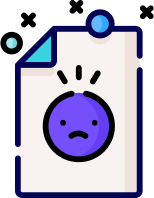
NQS - BOQ & All in Rate.zip
NQS - Training Pictures.zip
NQS - PlanSwift Template & Plugin.zip
NQS - NRM2 & MasterFormat.zip
NQS - STR.zip
NQS - ARC1.zip
NQS - ARC2.zip
NQS - ARC3.zip
NQS - ARC4.zip
NQS - ARC5.zip
NQS - PlanSwift Training Drawings.zip
NQS - POMI BOQ Sample Template.zip


Ahmad Abdulazeez
Hello Sir,
Can PlanSwift support AutoCAD DWG / DXF File format?